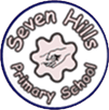Showcasing Computing
Nursery
In nursery, children begin to get a grasp of what technology is and how it is used in the world around them. They enjoy using the c-touch board to explore ‘Simple city’ on mini mash and use the internet safely with an adult to enhance their learning of nursery and counting rhymes. In our sensory room, the children enjoy exploring the different sensory resources such as the lights and bubble tank.
Reception
In reception, children begin to get a grasp of what technology is and how it is used in the world around them. Children incorporate iPads and other technology into their learning to gain a further understanding of their purpose in the world.
Year 1
Year 1 have been learning about algorithms, using beebots do understand what algorithms are and how they can be programmed into a machine. They also learned how to spot mistakes in an algorithm and how to debug them to fix the program.
Year 2
In year 2, children used the Scratch software to create a simple programme and inputting commands for a character to follow. Children used basic commands such as fd (forwards) and bk (backwards) in order to create instructions. Children also had the chance to debug any errors, ensuring the programme ran smoothly!
Year 3
In year 3, children have been given the chance to use different software to research and present data and information effectively and purposefully. Children used the internet to research their historical topic of Ancient Egypt, and then presented their content using Microsoft PowerPoint to their audience.
Year 4
In year 4, children have created an exciting computing project relating to their geography topic of Africa. Children used search technologies to retrieve reliable information about chosen countries in Africa to create a persuasive advertisement on PowerPoint. They then used this information to sequence an advertisement on Windows Movie Maker to create an even wider reaching advertisement campaign!
Year 5
Building on their year 4 learning, children in year 5 also had the opportunity to explore and deepen their understanding of Windows Movie Maker. Children used their novel ‘Kensuke’s Kingdom’ to create a video which told part of the story. Children had to sequence pictures in the correct order, and debug any problems that may have arisen.
Year 6
As the oldest children in the school, year 6 focused heavily on E-safety in the autumn term of this year. Children thought about how to use technology responsibly and safely, and thought in particular about the advantages and disadvantages of social media in the world.
Mover Maker